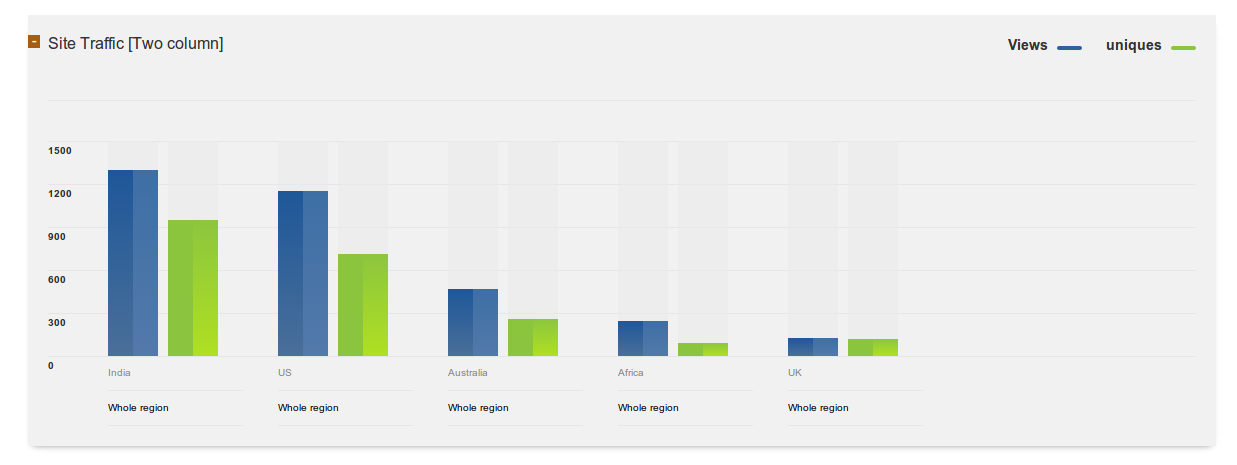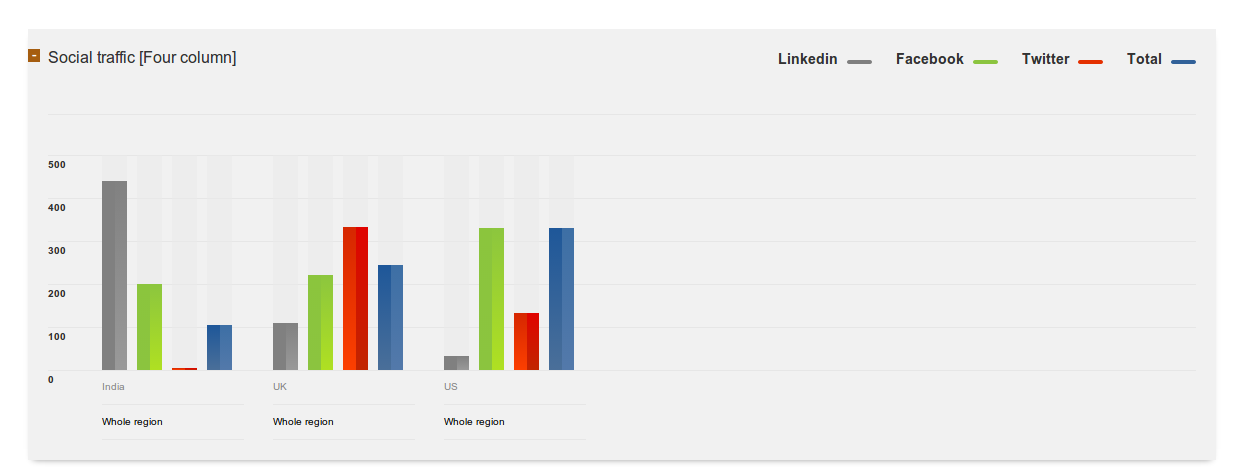- Login into your instance with the .pem file
- sudo su
- cd / (just incase)
- Edit, vim /etc/ssh/sshd_config and edit or do the equivilent of uncommenting these lines:
Port 22
PasswordAuthentication yes
PermitRootLogin yes
- Restart sshd service, service sshd restart or systemctl restart sshd or equivilent
- Set password, passwd
- Log out and log back in without .pem file ssh root@12.345.67.890